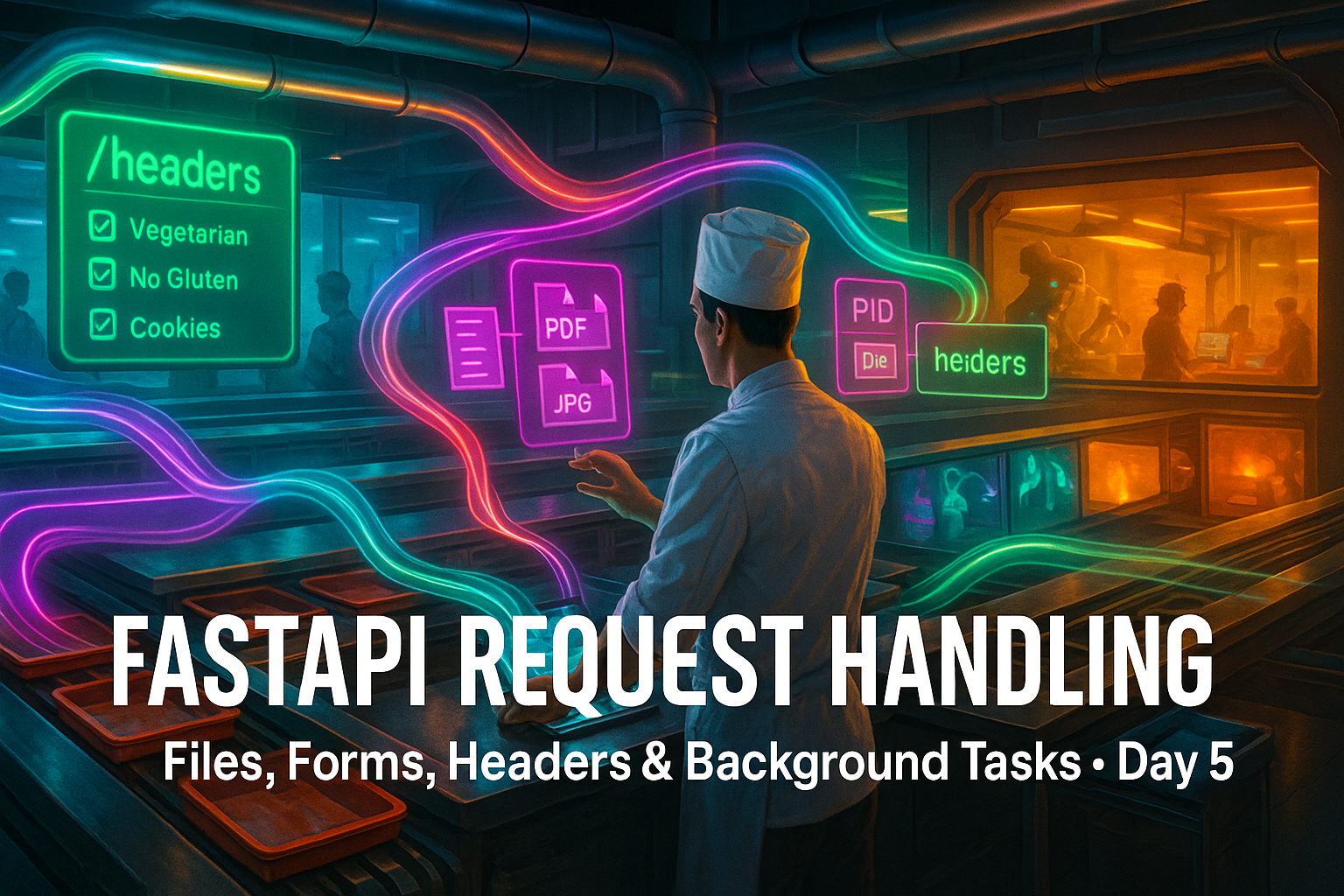Picture this: Back in that hectic restaurant kitchen, orders aren’t just scribbled notes — they come with extras like special diets (form data), photos of custom cakes (file uploads), or loyalty cards (headers/cookies). Mishandle them, and the meal flops. In FastAPI, request handling is about grabbing all that incoming data smoothly, so your app responds perfectly.
As the rush peaks, some tasks like brewing coffee can run in the background while you plate the mains. FastAPI’s background tasks let your API stay responsive, not hanging on slow ops. It’s like delegating to a barista — kitchen flows, customers happy. Today, we’re mastering this to make your APIs handle real-world chaos effortlessly.
Why Should You Care?
Requests are the lifeblood of APIs — ignore the details, and your app chokes on bad data or slows to a crawl. Learning file uploads, forms, headers, cookies, and background tasks means building interactive, secure, performant apps. For newbies, it’s empowering: Upload user pics, process forms, keep things snappy. You’ll create features like profile updates or batch emails without frustration, leveling up from basic endpoints to full-featured services.
Mastering File Uploads and Form Data
Forms and files? Easy peasy. Use FastAPI’s UploadFile and Form.
In your route:
from fastapi import FastAPI, UploadFile, Form, File
app = FastAPI()
@app.post("/upload/")
async def upload_file(file: UploadFile = File(...), description: str = Form(...)):
contents = await file.read()
return {"filename": file.filename, "desc": description}Curl test: curl -F “file=@/path/to/file.txt” -F “description=Cool file” http://127.0.0.1:8000/upload/. It grabs the file and text. Why? Forms for user inputs, files for images/docs. Beginner tip: Always await file.read() for content — think of it as unpacking the delivery.
Mix ’em: Profile update with pic and bio. Secure? Add size limits in File(max_length=…).
Working with Headers and Cookies
Headers are like secret notes on orders — auth tokens, user agents. Cookies? Sticky notes that persist, like customer prefs.
Grab headers:
from fastapi import Header
@app.get("/items/")
async def read_items(user_agent: str = Header(None)):
return {"User-Agent": user_agent}Cookies:
from fastapi import Cookie
@app.get("/cookie/")
async def read_cookie(session_id: str = Cookie(None)):
return {"session": session_id}Set them in responses later, but for now, reading’s key. Real-world: Headers for API keys, cookies for sessions. Analogy: Headers = whispered instructions, cookies = loyalty stamps. No jargon skipped — Header/Cookie auto-injects values.
Unleashing Background Tasks
Slow tasks? Don’t block! BackgroundTasks runs ’em async.
Import:
from fastapi import BackgroundTasksRoute:
def write_log(message: str):
with open("log.txt", "a") as f:
f.write(message + "\n")
@app.post("/send-email/")
async def send_email(background_tasks: BackgroundTasks):
background_tasks.add_task(write_log, "Email sent!")
return {"message": "Email queued"}It returns instantly, logs later. Perfect for emails, file processing. Why care? Users hate waiting — keep your API zippy. For databases, use async libs like SQLAlchemy async.
Practical Examples to Try
Let’s build a simple uploader app. Combine forms/files:
@app.post("/profile/")
async def update_profile(
username: str = Form(...),
avatar: UploadFile = File(None),
auth_token: str = Header(...),
background_tasks: BackgroundTasks
):
if avatar:
contents = await avatar.read()
# Save file logic here
background_tasks.add_task(write_log, f"Profile updated for {username}")
return {"status": "Updated", "token": auth_token}Test with curl including header: -H “auth-token: secret”. It handles all inputs, runs log in bg. Humor: Without bg tasks, it’s like a chef stopping everything to grind coffee — dinner delayed!
Another: Cookie-based greeting.
@app.get("/greet/")
async def greet(user_name: str = Cookie("anon")):
return {"hello": user_name}Set cookie in another route (next day). Simple, effective.
TL;DR Cheat Sheet
- File/Form: Use UploadFile/File for files, Form for text. Await read().
- Headers/Cookies: Header/Cookie in params to read.
- BackgroundTasks: Inject, add_task(func, args) for async.
- Run: uvicorn app:app — reload.
- Tip: Combine for full forms — always validate!