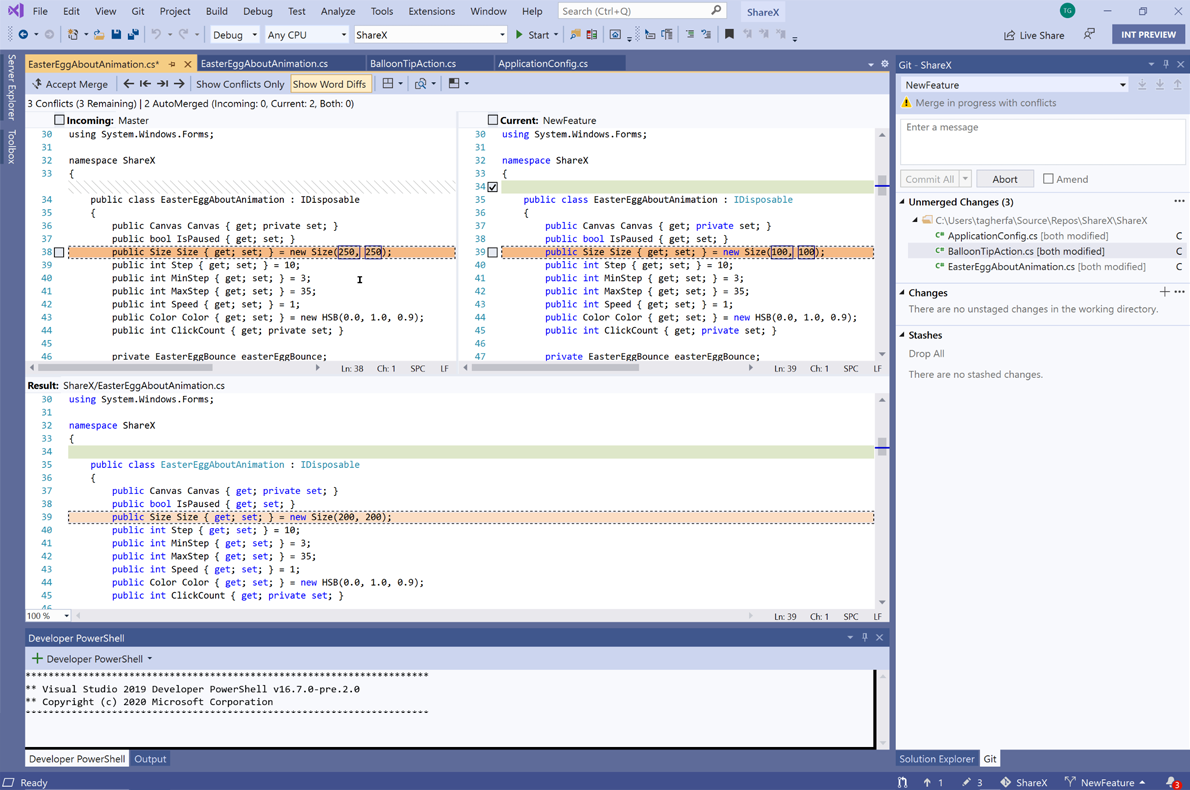In the Last Article, we talked about the Top 3 Text Editors and Their Features. Now let's see the Top 3 IDE's and how they are different from Text Editors. Let's also understand which will better suit us on our daily needs. It is recommended to Go through the last article for a better understanding.
What is an Integrated Development Environment or IDE?
An Integrated Development Environment enables programmers with all their programming needs in one place and provides an environment for them to code. It is mostly a huge software and not as lightweight as Text Editors, Most of the IDE's have all the Features of Text Editors. The Additional Features of an IDE are
- The Major Feature of an IDE is, it supports multiple languages, You can start coding in any language you want, it has all the libraries and features of the language.
- There is no need to refers other Editors, Example you are doing a project on node.js and you need one external library then you can simply install the library in the software no additional settings are required. All the configurations are handled by the IDE.
- Programmers can only focus on the code rather than maintaining the file structures imports etc. All the IDE's packages are automatically imported as we write the code, and the IDE itself provides a file Structure where we can start programming.
- We can write high-quality Software and applications in an IDE, with all the Autocomplete and debugging features of it. IDE's also give improvements on the Syntax and code to the developers for writing more Efficient codes.
- IDE provides integrations with plugins, extensions and all of them have their own compilers, so coding, executing, and debugging can be done in one platform. No additional software is required when you are working with an IDE.
Apart from the above-mentioned Feature they also provide features like Theme selection, Environment selection on which language we are working on, etc. Now let's see the most popular IDE's
1. Visual Studio
Visual Studio and Visual Studio code both are developed by Microsoft. Visual Studio is not Free software but there is a community edition with fewer features. Visual studio is usually used for industry-standard applications. It mostly Suits Intermediate and Advanced Programmer and developers. We can develop any kind of software in it from web applications to mobile apps, from videos games to Machine learning programs, etc. Visual Studio is a high-end software and will require a good system to run as it uses many extensions and plugins.
Download Visual Studio from Visual Studio Download
Git is come built-in in Visual studio and you can access it from its terminal. The best part of Visual Studio is it recommends the lines of codes which can be replaced by ours by which the efficiency of the code improves. Before starting with VS we need to select what types of application we are making and the dependencies we need for it, then Visual studio automatically downloads all the dependencies the user needs not the go through set-ups and installations.
2. PyCharm and NetBeans
Pycharm and Netbeans almost have the Same Features and community Support so they both are in the 2nd position. Pycharm is not free software we can get a free edition and a professional edition will cost you around 300$ and is developed by Jet Brains. It is the best IDE for python but developers say it is also compatible with other programming languages. As it focuses mainly on python, all the python libraries can be installed in seconds, and developing software with Django, flask Pycharm is the best Environment. It also features Debugging, auto completions, Theme customizations, etc.
Download Pycharm From: Pycharm Download
NetBeans whereas is free and open-source software. As pycharm is focused mainly on Python NetBeans focuses on Java but also says it can support other languages like C, Python, PHP, etc. The one feature of it which most of the IDE doesn't have is that it has a drag-drop interface. It can support many compilers and interpreters, You can even write Assembly language in This.
3. Eclipse
Eclipse is yet another most used IDE and it is more Older than the above IDE's. It is fully free and open-source software, The eclipse community updates the software very often. Eclipse is mainly used for developing Web applications and web pages with HTML/CSS etc. The software is updated and also developed by developers of Google, Netflix, Facebook, etc. There is also a marketplace where we can get plugins and extensions developed by the open-source community. Whenever you are writing some programs which require additional drivers eclipse automatically installs all the required dependencies.
Now We have seen the top Text editors and Top IDE's now is the time to knowing which Best suits us.
Text Editor Or IDE, Which Best Suits You?
By seeing the Features of IDE we can say that Any IDE can be used as a Text Editor but they are wide varieties of Text Editors. The main reason behind this is IDE are only used for Advance programming and application development, In IDE it provides an environment that has all the requirements and dependencies of software, when you are using an IDE for simple work may confuse you, and doing a complex application in text Editors require you to do a lot of other installations. A Text editor is used for normal problem solving and small scale applications it is not recommended to do complex programing on Text editors we can use Text editors for Competitive programming, projects, etc.
Based on Comparing the feature of IDE and Text Editor we can't say which will best suit us, but the main thing by which we can identify the best Platform we need is the type of work we are working on. If you are working on developing a full fletched application, or a Full-stack application then you should definitely go for IDE. If you are a beginner and want to learn to program then go for Text editors. But the point to remember here is nowadays most Text editors are almost Equvilvalent to an IDE.